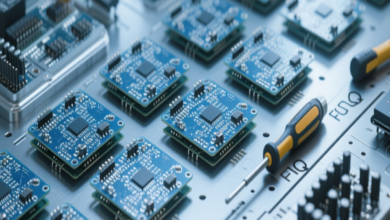Methods for Linking a CCTV Camera to a TV

CCTV is an undeniable way to increase your safety and security because it allows you to monitor your home all day and night. Their original intent remains the same, even if they have undergone several improvements since their inception: to offer monitoring. When you find a simple and effective way to secure your property, you can relax and focus on other parts of your business. We will examine the installation process for closed-circuit television cameras since they suit many places. This brief post will review the steps necessary on how to connect camera to tv. We will analyze the two main methods to do this, the supplies you’ll need, and the benefits of using your TV.
How to Install a CCTV System on a Television

Wired CCTV to TV Connection
Connecting the cables to their proper spots is essential for getting your video ready, regardless of the situation. Setting up your cameras is the first order of business and if you are not familiar, we suggest consulting an installer for more complex programs. However, the process is straightforward and can be easily managed. Knowing how much CCTV installation will cost before moving forward is essential to avoid being overcharged. Hooking up the cameras to the DVR is the next thing to do, a DVR records just the content that the user specifies. Interfacing the DVR with the TV is the third step and the most common method for doing this is with an HDMI cable, while other models may use alternative connectors. As a fourth step, check that the signal can be seen, you must check the appearance of the camera feeds on your TV. After setting up the other features, you can rearrange the cameras for the best possible view and coverage.
Wireless CCTV to TV Connection
Using “wireless” in this situation may seem misleading as you must still connect the NVR or DVR to your TV. However, the wireless component is positioned between the cameras and the video recorder, and this means that the entire setup is not wireless, only the cameras. Before you go ahead and set up your wireless cameras, be sure they are fully charged. Step two involves linking your cameras to your existing network, but you are still required to follow the instructions that come with your wireless camera. In the third step, connect your NVR to your TV by physically linking your cameras to a Network Video Recorder (NVR), which is then connected to your television (often through HDMI). Fourth, make sure that the television has a signal to ensure you can see the pictures well on your TV after you’ve plugged it in – if some photographs are blurry or not visible, try adjusting the parameters until you get the one you want.
Summary
While anticipating the future of the security industry is crucial, it is essential to remember that monitoring will remain an ongoing need no matter where the industry goes. While the specific ways we capture sound and video may change over time, the core concept will not. While it’s true that business is changing, one constant has been there, and it will be the contribution of CCTV to security measures since the 1970s and beyond. Considering the above article, it is imperative that your company set up a CCTV system compatible with your TV, whether you connect it with its wired components or employ a wireless CCTV to TV connection. Because of this flexibility, you can tailor your security system to meet your particular requirements. Lastly, in addition to making your property safer, employing CCTV on your property also lessens the number of potential threats.