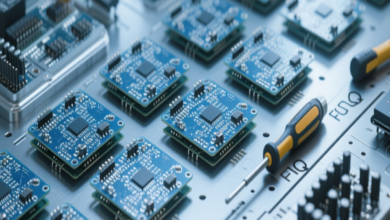Huawei MatePad Pro 12.2: A Detailed Performance Review

The huawei matepad pro tablet 12.2 impresses right out of the box with its elegant design and powerful specifications. It combines cutting-edge technology with an aesthetically pleasing build, making it a standout in the tablet market. This device delivers a unique combination of a spectacular display, robust performance, long-lasting battery life, and innovative features. Here, we explore its various facets including display quality, performance, battery efficiency, and more to help you determine if this tablet is the powerhouse you need.
What Makes the Display Exceptional?
Tandem OLED PaperMatte Technology
The Huawei MatePad Pro 12.2 boasts a 12.2-inch Tandem OLED PaperMatte Display, offering a revolutionary viewing experience. Unlike traditional displays, OLED technology provides brighter colors and deeper blacks, enhancing the overall visual appeal. The PaperMatte finish reduces glare and reflections, making it suitable for both indoor and outdoor use. This combination not only elevates movie watching and gaming but also makes reading and browsing smoother and more comfortable for the eyes.
Resolution and Brightness

A resolution of 2800 x 1840 pixels and a brightness of 2,000 nits set the Huawei MatePad Pro 12.2 apart. This high resolution ensures crystal clear visuals, perfect for streaming, gaming, and productivity tasks. The incredible brightness level provides optimal visibility even under harsh lighting conditions, ensuring that the display remains sharp and vivid irrespective of the environment. Such specs make this tablet a versatile choice for a variety of applications.
Screen-to-Body Ratio and Color Gamut
With a 92% screen-to-body ratio, the Huawei MatePad Pro 12.2 offers an immersive viewing experience. The high ratio minimizes bezels, ensuring more screen space for users. Additionally, the P3 wide color gamut delivers 1.07 billion colors, making every image look strikingly vibrant and lifelike. Artists and designers will particularly appreciate this feature for its accurate color representation.
How Does the Performance Stack Up?
Specifications Overview
Under the hood, the Huawei MatePad Pro 12.2 packs a punch with 12 GB of RAM and 512 GB of storage, running on HarmonyOS 4.2. The RAM ensures smooth multitasking while the substantial storage accommodates all your apps, media, and files without a hitch. This hardware suite guarantees that the tablet can handle the most demanding software applications with ease, providing a seamless user experience.
Real-World Usage Scenarios
In everyday use, the Huawei MatePad Pro 12.2 excels across multiple domains. Whether it is for streaming high-definition content, engaging in intensive gaming, or multitasking between productivity apps, the tablet performs effortlessly. Its powerful processor and ample RAM facilitate quick load times and lag-free operation, enhancing productivity and entertainment alike.
Comparison with Competitors
When compared to other tablets in its class, the Huawei MatePad Pro 12.2 stands out with its superior display and performance specs. Competitors like the Apple iPad Pro and Samsung Galaxy Tab S8 may offer similar features, but the PaperMatte display and exceptional brightness give Huawei an edge. Additionally, HarmonyOS provides a unique and fluid user experience that distinguishes it from others in the market.
Is the Battery Life Impressive?
Battery Capacity and Design
The MatePad Pro 12.2 houses a dual-cell battery with a typical capacity equivalent to 10,100 mAh, providing substantial power that lasts. Despite its powerful battery, the tablet remains lightweight and slim, weighing approximately 508 grams with a depth of just 5.5 mm, ensuring portability without compromising on battery life.
Charging Speed and Technology
The device supports up to 100W wired charging with the HUAWEI SuperCharge technology, making it one of the fastest charging tablets available. This means you can quickly top up the battery and get back to using the tablet without long interruptions, a highly convenient feature for frequent users or busy professionals.
Longevity and Standby Performance
The ultra-long standby time is a standout feature of the Huawei MatePad Pro 12.2. Capable of over a year of standby, this tablet ensures that it is always ready for use. Even with regular use, the battery life holds up impressively, minimizing the need for constant recharging and allowing for prolonged usage periods.
Innovative Features Worth Noting
The HUAWEI Glide Keyboard
The brand-new HUAWEI Glide Keyboard enhances productivity by providing a seamless typing experience. It is designed for comfort and efficiency, making typing easier and more accurate. This feature is particularly useful for professionals and students who rely on tablets for document creation and communication.
GoPaint App for Creative Tasks
For artists and designers, the Professional and Easy-to-use GoPaint App is a game-changer. It offers a range of tools and features to facilitate digital artistry and creative tasks. The responsive stylus compatibility and advanced functionalities make it a preferred choice for creative professionals.
HUAWEI SOUND Experience
The HUAWEI SOUND system provides stunning audio quality, making the MatePad Pro 12.2 a delight for music and movie enthusiasts. The advanced sound engineering ensures deep bass, clear mids, and crisp highs, offering an immersive auditory experience that complements the visual excellence of the display.
Conclusion
The Huawei MatePad Pro 12.2 is a compelling choice for those seeking a high-performance tablet with a superior display and excellent battery life. Whether you are a professional, student, or casual user, this tablet offers something for everyone. Its impressive specs, innovative features, and sleek design make it a formidable competitor in the tablet market. For those who prioritize quality and performance, the MatePad Pro 12.2 is well worth considering.